When I first saw Launch Center Pro with its "rocket" icon, I assumed it was just another way to launch apps from a grid of buttons, which seemed silly because the whole structure of iOS is about easily launching apps from a grid of buttons. Surely there had to be more to it? Well there is. For starters, while you can use Launch Center Pro to launch apps, it's more about launching actions within apps.
Launch Center Pro by Contrast Apps is an iOS 7 app available in the App Store for $4.99.
![]()
Like most gadget geeks, I get obsessed with the speed of things, the fast and snappy feel of a Mac, an OS, an app. After an upgrade to a new iPhone or Mac, my brain inevitably catches up to the speed boost and it feels as if I'm once again waiting for things to happen, waiting for apps to launch, for transitional graphic swooshes to do their thing.
There's only so much you can do to the hardware and OS, but there are plenty of actions -- things you do again and again in certain ways -- that you can improve and make faster. You've just got to look -- maybe break a navigational habit on your iPhone, for instance, where you really ought to add a contact to your favorites so you can call quicker, but you don't so you tap through Contacts or search.
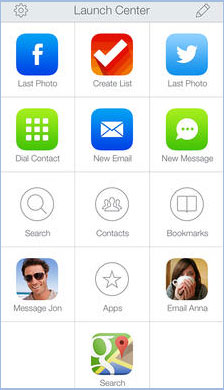
This is a habit problem more than a tech problem, but fortunately there's a tech solution: Launch Center Pro is a catalyst that helps you think through the things you do often and makes it easy for you to find ways to do them faster.
Not Just an App Launcher
When I first saw Launch Center Pro with its "rocket" icon, I assumed it was just another way to launch apps from a grid of buttons, which seemed silly because the whole structure of iOS is about easily launching apps from a grid of buttons. Surely there had to be more to it? There is. A lot more.
For starters, while you can use Launch Center Pro to launch apps, it's more about launching actions within apps. What if you want to send a text message to a friend? If you're like me, you open up Messages then scroll up and down your recent messages list until you find the past conversations with your friend, then you tap it, see what you sent or received last time, then start texting in your next message. If the friend isn't in the list, I tap the little write new message button, then start typing a name, then select the right name, then start typing the message.
In the big scheme of things, this doesn't really take that long -- except that it's a series of steps to do just one thing with one contact. Imagine if you have a friend, spouse, kid, or mom that you contact in multiple ways. Suddenly you can great Launch Center Pro actions for a single person, say Message Mom, Call Mom @Work, Call Mom iPhone, Email Mom.
Instead of navigating around apps and contacts and favorites and typing in numbers and partial names, you can instantly engage with key people in the ways you want in the moment. And it's fast. Boom, boom, boom. Pleasantly snappy.
Create Groups
Of course, if you created a few ways to contact your key people, you would quickly run out of room in Launch Center Pro and re-clutter up your iPhone in a new way. But Launch Center Pro lets you add Groups, which is a lot like creating a folder that you can drill down into. If you wanted, you could create a Family Group, for instance, and when you tap and hold the Family Group icon, see a new grid of 15 possible actions. Call Dad next to Message Mom next to Tease Brother.
You get the idea: Smart groupings are possible.
More Than People
Say, for example, that you frequently order out -- pizza, sweet-and-sour pork, sandwiches, or Burritos-to-Go. Whatever. With Launch Center Pro, you can create a group for something like Order Out -- or even just Food. In the group, you could create a series of action buttons with phone numbers to your favorite restaurants. Or a Safari browser link to a Web-based menu. Or an app that lets you order or make reservations from within the app itself. Or launch a grocery list app.
Now imagine these concepts applied to social media, to work, to a group of apps you use to catch up on news, to research, to wind down.
Powerful stuff.
How Launch Center Pro Works
To create an action, you simple choose to edit the launcher interface. Tap a box in your grid, and you get a screen that lets you create the name (anything you can type, pretty much) as well as a URL, which you'll ignore until you get really smart.
Next, you tap on Action Composer, and this brings up a set of System Actions, Installed Apps, All Supported Apps, and Featured Apps. Systems Actions relate to the iOS 7 of the iPhone itself -- calling people, messaging, brightness, clipboard actions, etc. Installed Apps are apps you have on your iPhone that are compatible with Launch Center Pro. All Supported Apps and Featured Apps are apps available in the App Store that play nice with Launch Center Pro. I'm assuming that Featured Apps are either more likely to benefit from the "actions" concept behind Launch Center Pro or they have better hooks into the apps that let you launch more specific actions that are normally buried inside the app's own controls.
Not all Apple iOS apps work with Launch Center Pro right now. For instance, I wanted to create a preset timer action using the iPhone's built-in Clock app. I couldn't figure out how to do it. Near as I can tell, I would have to get a timer app from the App Store and use that. Why is this? I'm not sure. It could be a restriction created by Apple or the apps in question might not work with Launch Center Pro because of how they were created. I'm sure a developer could tell you if you care enough to find out.
Meanwhile, the support site for Launch Center Pro explains: "Launch Center Pro relies on a technology called URL schemes to launch apps and actions. Unfortunately, not every app in the App Store has implemented a URL scheme, and others only support actions, but not launching specific actions. And even the apps that do have a URL scheme don't always support all the cool actions that might be possible."
What does this mean? If you understand URL schemes and how they work with apps, you can actually create new and more complicated actions. Most people won't spend the time to the learn these, but having the option (and knowing it's there) is fantastic. For example, with the tap of an action, you could use the last photo you took from the Camera app, post it to your Dropbox account, collect the public link to it, and launch Tweetbot, presumably so you could tweet the new photo out to the world. All with the tap of a single action.
Like I said, powerful stuff.
Opening Up Your Mind
There's more, though. You can use photos for contacts and choose from a large library of icons to customize your actions and groups. Plus, you can schedule certain events. And if you create a new cool action, you can share it with others. Nice.
Once you get a feel for how much Launch Center Pro can do, prepare to be disappointed by what it can't yet do -- this isn't Launch Center Pro's fault, but it's a function of opening up your mind to how you can engage with your iPhone and apps.
For instance, I wish I could create a music action that links to certain playlists in the built-in music app, as well as a set of iTunes radio channels -- but I can't do that yet. I'm stuck navigating Apple's clunky music app the way Apple intended. Maybe Apple will sometime allow the music app to work with URL schemes; in the meantime, I can replicate the music-loving idea by using other apps and websites.
All in all, I haven't yet moved Launch Center Pro down to my dock, but it's close. I'm a creature of habit, and while I forge new ones with Launch Center Pro, I'm sure it'll find its way to the dock soon. ![]()
Category: Malala Yousafzai House of Cards miss america Joanna Krupa Jared Remy
No comments:
Post a Comment
Note: Only a member of this blog may post a comment.